How to add the ‘Skip Fight’ mod to Dragon Age DLCs
If you’re like me, and you’ve been finding yourself obsessed with playing through all the Dragon Age games and modding them, you’ve probably heard of the ‘skip fight‘ mod. I’m not even ashamed to admit that this is one of my favorite mods.
While I love the games, being able to quickly skip some of the more tedious or mindless battles to get through to the story has been such a lifesaver, especially when plaything through the games in preparation for Veilguard.
If you’re also a fan of this mod, you might have noticed that in Origins, when you start up a play through of the DLC’s such as Awakening or Witch Hunt, not all the mods transfer to the games seamlessly. While I can ignore the armor or other various mods, not having the ‘Skip Fight’ mod was a non-negotiable.
So, after scouring the Nexus forums, I finally figured out a way to get the Skip Fight mod to work not only in Awakening but all the other DLC’s as well! All it takes is a simple coding fix. Now, let’s jump into the tutorial!
Changing the Skip Fight mod
In order to change the Skip Fight mod to work in Awakening (or any other DLC) we need to locate our Addins.xml file. You can find this file by going to this file path:
C:\Users\[USERNAME]\Documents\BioWare\Dragon Age\Settings
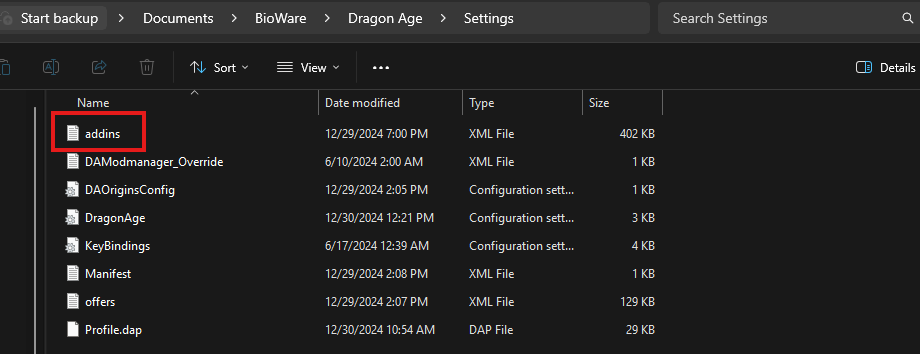
Once you find your settings folder, you should see the addins file, open this file in a notepad. Once you have the notepad open, you’re to click CTRL + F to bring up the find box. In the find box, type in ‘skip fight’ and click enter. You should get a highlight that looks similar to this:
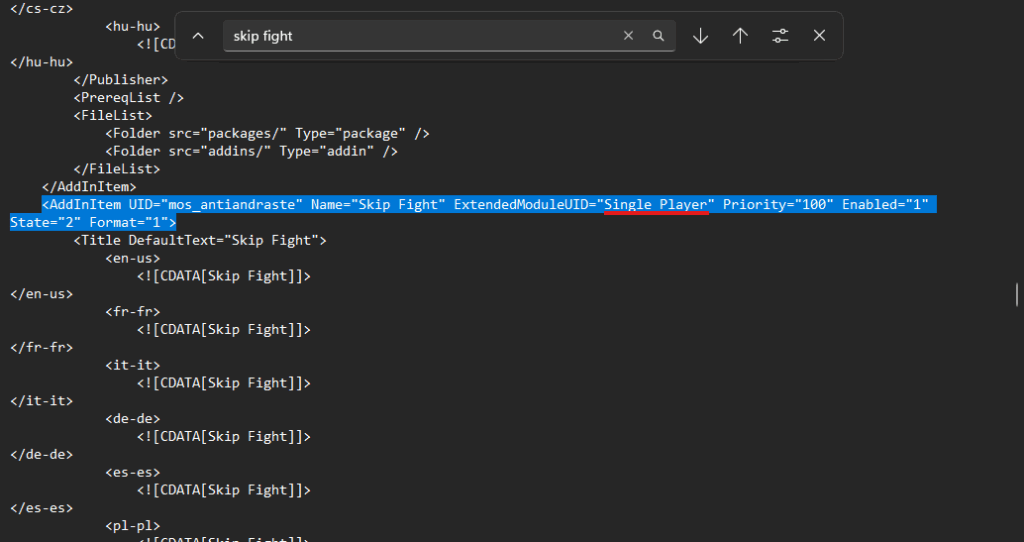
Now, see the section in the coding that says ‘Single Player’? That is what we are going to be changing! What you change it to will depend on what DLC you are wanting to play. Here is a simple list of codes for each DLC:
- Single Player (Origins)
- DAO_PRC_EP_1 (awakening)
- DAO_PRC_STR (witch hunt)
- DAO_PRC_LE (leliana’s song)
- DAO_PRC_GIB (golem’s of amgarrak)
- DAO_PRC_DRK (darkspawn chronicles)
Depending on what DLC you are changing the Skip Fight mod for, your addin file code should look similar to this:
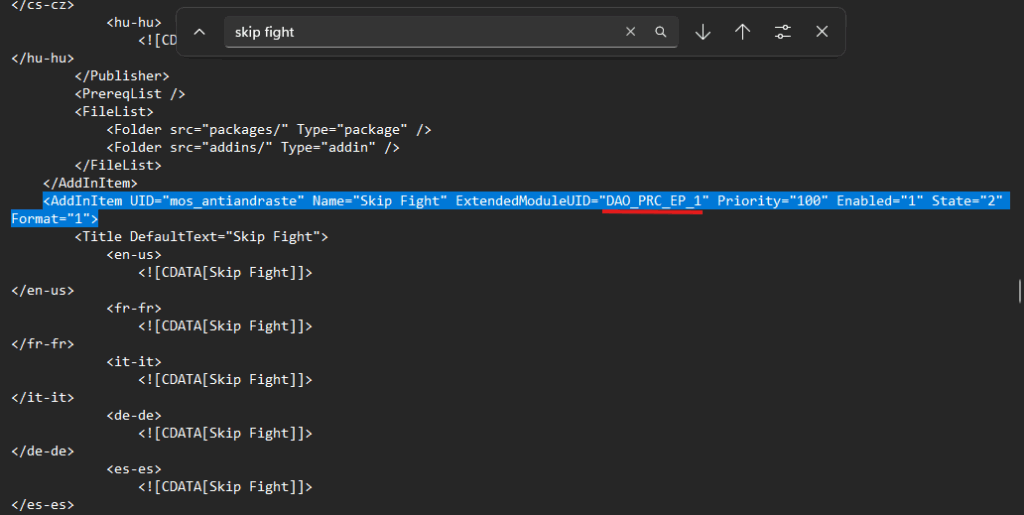
With your code change, save your notepad and click out of it. Now, all you need to do is load up your DLC and test it out!
Tip!
The code you are changing NEEDS TO BE IN ALL CAPS except for Origins (Origins can remain sentence case). If the code isn’t in all caps, it won’t work!
If you want to play another DLC or go back to playing Origins and you want to use the Skip Fight mod, all you have to do is repeat the steps above, changing that small text to whatever game/DLC you’ll be playing and voilà!
And there you have it friends, pretty easy and quick way to get the Skip Fight mod to work not only in Origins but in every other Origins DLC! I hope this guide was helpful, and don’t forget to check out my other tutorial posts if you want help with modding other games.